Converting Kits From Other Modules |
 |
Prior to VDrumLib, it was considered impossible to exchange drum kits between different models of Roland VDrum modules. However, thanks to support from the many loyal VDrumLib fans and the awesome team at V Expressions Ltd., "the impossible" has now become a reality. Countless hours of reverse engineering have led us to discover a way to convert kits between different models of modules that share a common database of instrument samples. As a result, VDrumLib can now be used to exchange drum kits between the TD-6 and TD-8 modules. Likewise, kits can also be exchanged between the TD-12 and TD-20 modules. Plus, your TD-12 will inherit "new" capabilities from the TD-20 in the process -- see this link for more info: Accessing The Hidden COSM Capabilities Of Your TD-12.
This is the same conversion technology that has been in use by the team at V Expressions Ltd. for more than 9 months to convert ALL of their TD-20 expansions to the TD-12 format so that TD-12 owners could also enjoy the same expansions that were hand crafted for the TD-20. More recently, TD-6 expansions were brought to the market using this same technology to convert the VExpressions TD-8 expansions to TD-6 format. In addition, many new TD-8 expansions were also made possible by converting TD-6 authored kits back to TD-8 format.
To use this same field proven conversion technology, just follow the simple steps outlined below. |
 |
Step
1: Choose Your Drum Module |
|
Choose the model of the drum module that you want to SAVE your conversions TO. For example, if you want to load TD-20 kits into your TD-12, then you should choose TD-12. |
 |
|
 |
Step
2: Open A Library That You Want To Convert Kits From |
|
Now, open a library that contains kits from the module that you want to convert FROM. So, if you want to load TD-20 kits into your TD-12 module, you would just open a TD-20 library. VDrumLib will automatically determine the type of module that the kits were created for.
To open the kit library you can use any of the several "file open options" supported by VDrumLib: (1) Drag the file and drop it onto the "Source Library" list, (2) Click the "open" icon on the toolbar, (3) choose "open" from the "File" menu, or (4) Use the ctrl+O keyboard short cut. |
 |
|
 |
Step
3: Acknowledgement That The Kits Can Be Converted |
|
If the file that you chose to load contains any kits that can be converted, you will see the following prompt to acknowledge that the conversion is possible. The conversion will NOT affect the original file. VDrumLib treats the original file as READ ONLY, and it performs the actual conversion in "scratch pad" RAM. So, you can have confidence that your original file will NOT be changed in any way. Also, because some modules may have features that aren't available in others, you may need to fine tune the conversion results. However, in most cases, you will find that the kits will work just fine without any tweaks -- especially between TD-12 and TD-20. |
 |
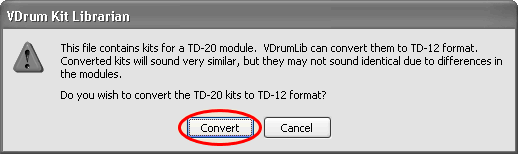
To proceed with the conversion, just press the Convert button. Otherwise, just press the Cancel button.
|
 |
Step 4: Choose Which Instruments To Assign To Each Of Your Pads |
|
Because each different module model has unique trigger input options, you will be presented with a pad assignment dialog box that allows you to choose which instruments to assign to each of your pads. The default settings assume the configuration that VExpressions Ltd. uses for all of their kit conversions. If your drum kit is arranged differently than the VExpressions Ltd. configuration, this is your chance to customize the instrument assignments to suit your individual configuration. To change the pad assignments, just click on any line that has a triangular "pop-up" icon, then choose the instrument that you want assigned to that pad from the pop-up list of instruments. |
 |
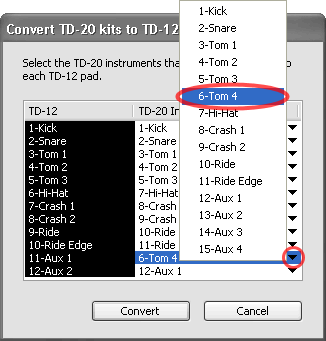
To proceed with the conversion, just press the Convert button. Otherwise, just press the Cancel button.
|
 |
Step 5: Perform The Conversion |
|
After you have completed your pad assignments, click the CONVERT button to proceed with the conversion. VDrumLib will transform the kits and load them into the Source Library list where they will now be ready to be added to a new kit library. |
 |
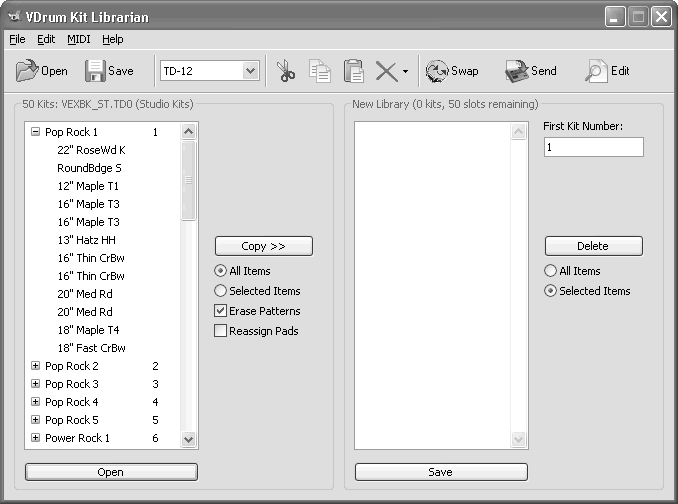
NOTE: The converted kits will only be loaded into "scratch pad" RAM memory used by VDrumLib. So, the kits in the original file will be left untouched. However, this means that you have to copy these kits to a new library and save them to a new file if you want to load them into your module.
|
|